Paypal is one of the most widely used electronic wallets in the world, that is why deleting a Paypal account is a process that must be done with great care to prevent our savings from being lost without remedy.
Consequences of deleting your Paypal account
You have to take into account all these things when making your decision to be able to plan correctly:
- You will not be able to go back, since the account is not temporarily deactivated but is deleted I cannot access it.
- If you have scheduled payments or transactions that have not been completed, they will be canceled.
- If you have a limited account or an open dispute, you will not be able to delete it.
- You will need to withdraw your entire balance before proceeding to delete your account.
- You will also need to have an active email address before asking to remove it.
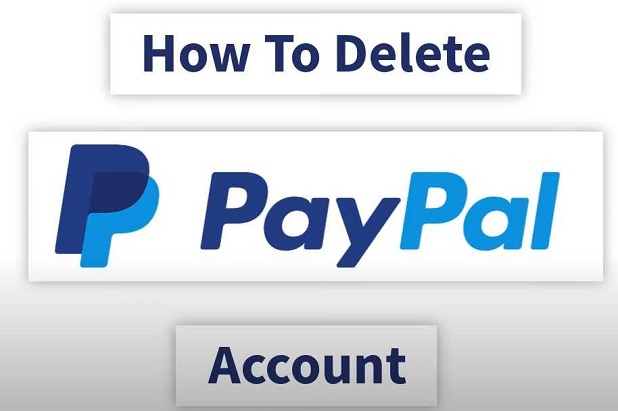
How to transfer your Paypal balance
- You will need to log in from Paypal.com with your email and password.
- Follow this route; Send and request> Send> Send money
- On the right side you will have several options, and you can even collect it in cash thanks to Xoom’s alliance with Paypal .
- Depending on the option you have chosen, enter the bank account or personal data to collect it at the window.
- Another way is, if you already have an activated bank account, go to Wallet> Transfer money> Transfer to bank account
- After a few days you will receive your money in the bank. Remember this before closing the account to avoid problems.
You may interested in:
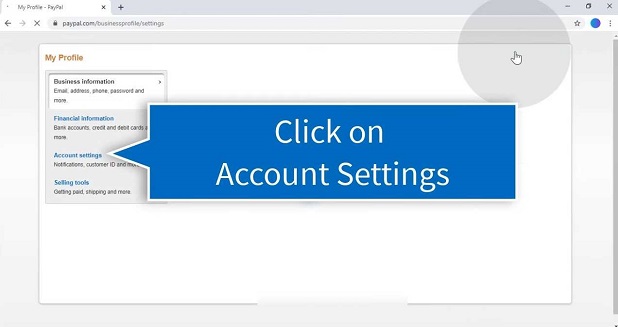
If you don’t have any pending transaction, you should get a message like that. Click on « Close account » to confirm.
From that moment your account will be totally eliminated from the Paypal servers.
