How to Delete Viber Account 2022 Easily
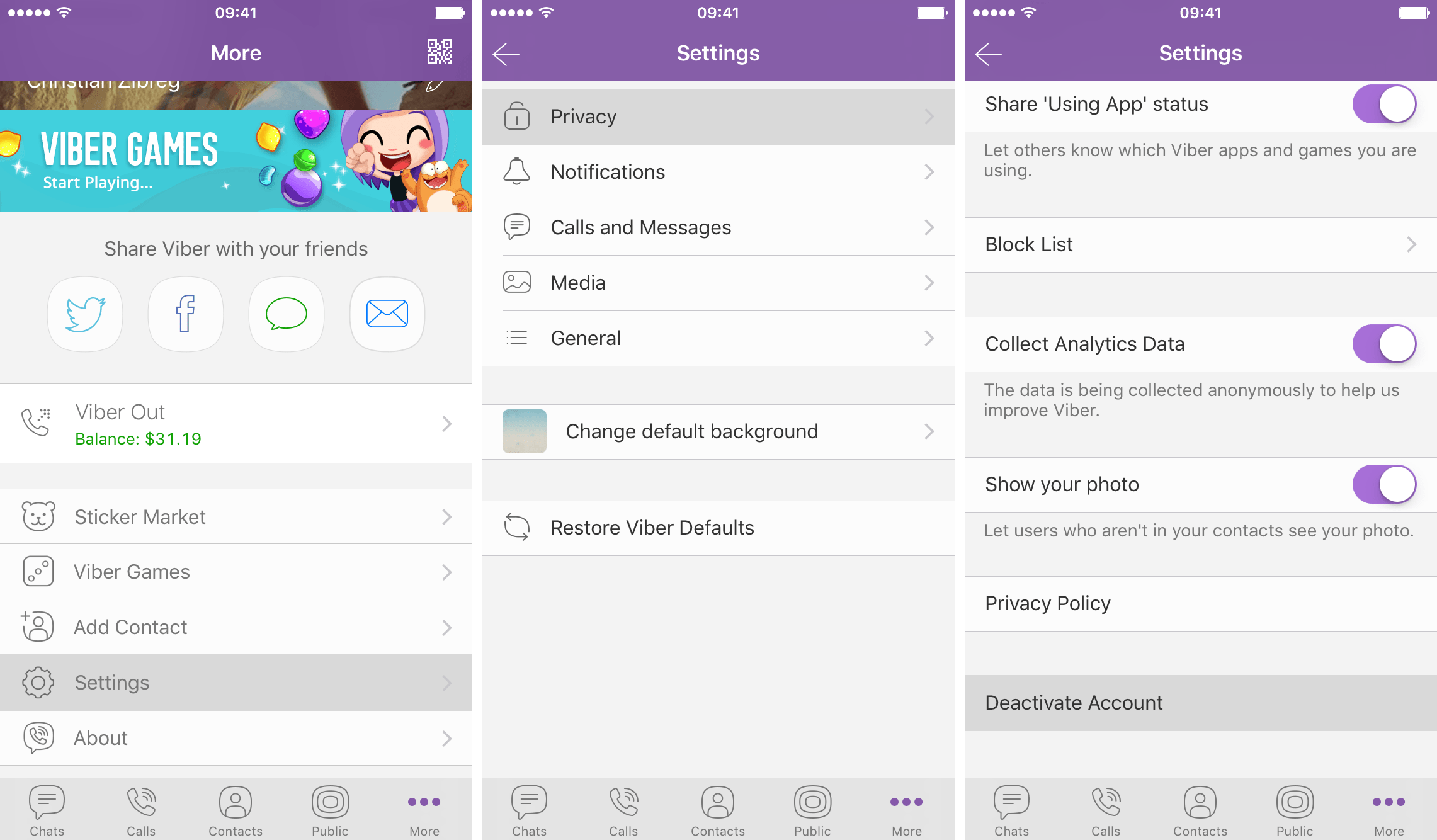
Before learning the answer to the question of how to delete Viber account, we would like to talk about some important details. Viber is a communication tool developed for smartphones and desktop operating systems.
It was put into use on December 2, 2010 by the Israeli company named Viber Media. Its ability to work on platforms such as iOS, Android, Windows Phone, BlackBerry OS, Symbian, Bada, macOS, Microsoft Windows and Linux has made the application available to many people.
How to Delete Viber Account?
To delete the Viber account, open the Viber application on your phone and follow the screenshots below step by step.
If you follow the steps above, you will delete your Viber account. As soon as you delete your account, all of your data is deleted from Viber. Your Viber account on all other devices will be disabled.
You may interested in: how to delete Skype account
Things To Watch Out For
- You can back up your conversation history before deleting your account.
- You can save photos, videos and audio files in your conversation history.
- If you have Viber Out credit, use up your credit and delete your account.
- If you deleted your account while you had Viber Out credit, you can transfer your balance to your new account by contacting Viber.
Reaching 236 million active users per month according to 2015 data, the application is very popular in our country as well as all over the world. Millions of people use Viber in our country. Among so many users, of course, there will be those who want to leave Viber for privacy, security or other reasons. We will explain the Viber account deletion process for these users.