How to Delete Quora Account
Quora is a popular online question answer website that provides its users with the best possible answer posted by the other users. The website allows its users to create and edit account information, post a question from the website, answer the question they know, and vote to answer as they please. Let’s find the answer to the question of how to delete Quora account together.
We have received some emails from readers of our website who want to delete their account from the Quora website. When we studied on this topic why users are deleting their account from the website, we found that most of the people who are deleting their account from the website are receiving company emails, such as promotions or newsletters,
Table of Contents
A Little About The Company
The Quora website was founded by Adam D’Angelo and Charlie Cheever in June 2009 and is currently one of the best online question-and-answer-based websites accessible worldwide. According to the source, there are currently more than 332 million users accessing the website on a monthly basis.
How To Delete Quora Account Easily
There are currently two ways to delete your account from the Quora website listed below:
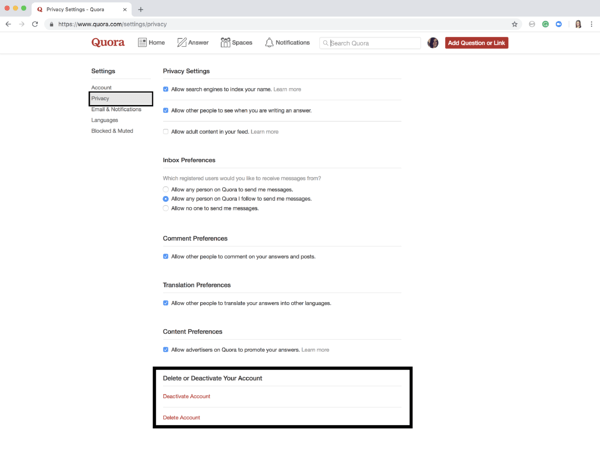
- Go to the following URL “https://www.quora.com” and log into your account.
- After logging into your account, paste this URL “https://www.quora.com/settings/privacy” into your address bar and press Enter.
- You will now be redirected to the Privacy Settings page here, find the SECURITY section and click on the DELETE ACCOUNT link
- Now follow a simple process to delete your account. Once your account is deleted, do not log into your account after 15 days; otherwise, your account will be reactivated again.
Delete Your Account By Sending Mail
- Open your email account that is registered with the account.
- Now compose an email and enter the email address privacy@quora.com
- On the subject, write “REQUEST TO DELETE MY ACCOUNT“.
- Now write an email regarding the removal of the sample from your account here and click the Submit button.
You may interested in:
For more information on How to delete Quora account, stay updated on this website.
If you delete your account just for you, you can mark the email as spam by clicking the spam button at the top of the email button or unsubscribe from the email by clicking the unsubscribe link provided. found at the bottom of the mail. If your reasons are different, I will guide you step by step on how to delete your account from the Quora website.