If you are wondering how to delete Wix account, you should first get to know the platform. Wix is a platform that allows its users to create mobile-friendly, HTML5 sites using its intuitive drag and drop editor . It was founded in 2006 by Avishai Abrahami, Nadav Abrahami and Giora Kaplan.
Wix is headquartered in Tel Aviv, Israel. Approximately 1400 people work in the company that serves the world. The services provided by Wix are used by many people in our country, both paid and free. Some users may want to delete their Wix account for various reasons. We will explain the Wix account deletion process for these users .
Table of Contents
How to Delete Wix Account 2022?
In order to delete your Wix account, you need to know your username and password. If you do not know your username and password, the “Forgot your password?” You can assign a new password to your account by clicking the link. If you know your password, click here. Then log in to Wix with your username and password. After logging in, click on the Wix account deletion link below:
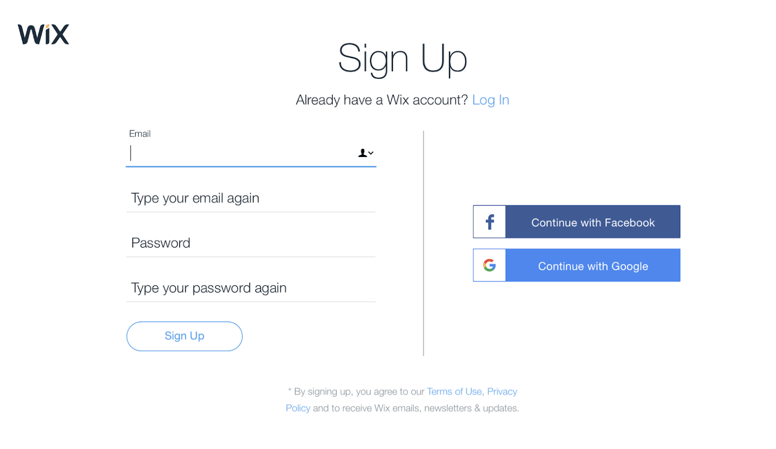
After clicking the account deletion link, click the “Delete My Account” button in the window that opens. After this click, a warning window will pop up. Click the “Yes” button in the warning that pops up. This will permanently delete your Wix account. The process is that simple! I hope you can easily delete your account thanks to the article we prepared.
What You Should Know Before Deleting Your Account
- If you are receiving paid services, cancel your subscription before deleting your account.
- If you have a paid or free site, delete the sites before deleting an account.
- If you have a domain name on Wix, transfer your domain name to a different company before proceeding.
You may interested in:
Wix Account Deletion Screenshot
If you are having problems with the process, support@wix.com address in English, you can send a request for assistance. You can also request assistance from us using our comments form below.
