How to?
-

Remove Device from Google Account
If you use different devices to log in to your Gmail account, it’s essential that you take precautions to protect your sensitive information. One of the most effective ways is to remove devices that you no longer use or no longer have in your possession. Removing devices from your Google account is a quick and easy process that you can do in just a few steps. Before we get started, make sure that you have signed in to your Google account with your email and password. Once you have logged in, navigate to the Security tab on the left-hand side…
Read More » -

How to Remove Your Account from a Platform
Removing your account from a platform can be a daunting task, especially when you do not know where to begin. You may be leaving for security reasons, personal preference, or perhaps you no longer use the platform. Whatever the reason, this guide is here to help. From social media to email and any other digital platform, these steps will guide you on how to remove your account quickly and stress-free. Follow them carefully and ensure you backup your data before deleting your account – just in case. Deleting your account from a platform is a personal decision, but it’s essential…
Read More » -

How to Delete Your Reddit Account
If you’re considering deleting your Reddit account, you’re not alone. There are many reasons why someone might want to do so, such as to protect their privacy, limit their online presence, or simply to take a break from the platform. Whatever your reason may be, it’s important to know the steps to delete your Reddit account. First, you’ll need to log in to your Reddit account. Once you’re logged in, click on your username in the top right corner of the page and select “User Settings” from the drop-down menu. Next, click on the “Account” tab and scroll down to…
Read More » -

Permanently Delete Instagram Account
If you’ve made the decision to part ways with Instagram, permanently deleting your account is the most effective solution. However, it’s important to keep in mind that this action cannot be undone, as any photos, videos, followers, and comments associated with your account will be erased entirely. Therefore, make sure to download any data you’d like to keep before deleting the account. The process to permanently delete your Instagram account is straightforward, and it can be accomplished on both desktop and mobile devices. First, log in to your Instagram account on a web browser. Click on the link to the…
Read More » -

My Activity Google Com Delete
If you’re concerned about your privacy and want to keep your Google account tidy, deleting your activity history is a must. My Activity page is a tool provided by Google that lets you view and manage your activity history on Google products and services. This page can be accessed from your Google account on desktop and mobile devices. Here’s a step-by-step guide on how to delete your Google activity history on My Activity page. Step 1: Go to My Activity page and log into your Google account. Step 2: Click on “Delete activity by” located on the left side of…
Read More » -

Why Deleting Your Online Presence May not be Easy in Reality
With the increasing emphasis on digital privacy, it’s no wonder that more and more individuals are looking to delete their online presence. However, while the idea of removing oneself completely from the internet may sound simple, the reality is often quite different. One of the biggest challenges involved in deleting online presence is the issue of data storage and backup. Companies store data for a long time, and removing any online presence completely is difficult. This is because many companies keep backup copies of data in case of emergencies or disasters, and these backups can be difficult to find and…
Read More » -

Instagram Temporary Deactivation
Instagram has become an integral part of our lives. It is a social media platform that allows us to connect with our friends, families, acquaintances, and even strangers. However, sometimes we may need to take a break from Instagram to focus on our personal lives, mental health, or work. This is where the option of temporarily deactivating your Instagram account comes into play. Temporarily deactivating your Instagram account can give you a much-needed break from the platform without losing your followers, posts, and data. It is an easy and effective way to self-care through the use of a digital detox.…
Read More » -
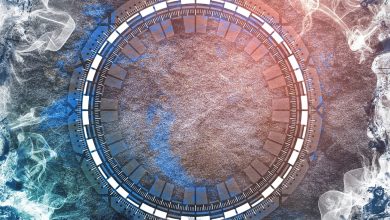
How to Delete Your Instagram Account
If you’re feeling overwhelmed by social media or simply want to take a break, deleting your Instagram account is a simple and straightforward process. Before you delete your account, make sure that this is what you really want to do as deleting your account means that all of your photos, videos, and data will be lost permanently. However, if you’ve made up your mind, keep reading to learn more about deleting your account and what happens when you do. Whether you’re taking a break or moving on to a different social media platform, deleting your Instagram account is a great…
Read More » -

How to Temporarily Deactivate Facebook
If you’re feeling overwhelmed by social media, or just need a break from Facebook, temporarily deactivating your account is a great solution. When you temporarily deactivate your Facebook account, all of your content, including your photos, posts, and comments, will be hidden from other users until you reactivate your account. Not only will deactivating your Facebook account provide you with a much-needed break, but it’s also a straightforward process. Here are six simple steps to help you temporarily deactivate your Facebook account: Step 1: Log into Your Facebook Account The first step in deactivating your Facebook account is logging into…
Read More » -

How to Remove Phone Number from Instagram
Have you ever felt the need to remove your phone number from your Instagram profile for privacy reasons? Well, you’re not alone. There are several reasons why someone may want to keep their phone number more private on social media, and thankfully, removing it from your Instagram profile is a straightforward process. In this article, we’ll guide you through the steps on how to remove your phone number from your Instagram profile to keep it more secure. The first step to remove your phone number from Instagram is to open your Instagram profile page. You can do this by tapping…
Read More »