This article explains the YouTube account deletion process. Also “How to delete Youtube account?” The question is answered and the Youtube account deletion link is shared with visitors.
Youtube is a social networking site for video sharing. Founded in 2005, this platform was acquired in 2006 by Google , the favorite company of the Internet industry . We have one of Google’s most widely used product Youtube as well as all over the world is also very famous in Turkey.
Millions of people in our country use this video sharing service. Of course, among so many users, there will be those who want to delete their Youtube account . In this article, we will help users who want to permanently delete their Youtube account.
How to Delete a Youtube Account?
Youtube account deletion is very simple. You can easily delete your account by following what we have explained. To start the process, first click on the Youtube account deletion link below.
When you click on the link above, “Delete your account or the services you use.” A window titled will open. In this window, “Delete the products.” Click the link. After clicking this link, a window may open where you need to enter your account password. Enter your account password in the window in question and continue the process.
After this step, a counter will open where the products linked to your Google account are listed. Find the Youtube service on this page and click the trash can icon at the end of the line with Youtube. After this click, your Youtube account will be deleted.
That’s it for YouTube account deletion ! If you encounter a problem other than the above mentioned, you can contact us using the comment form below.
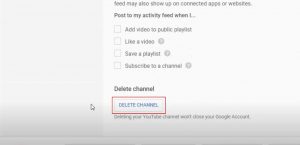
You may interested in:
Delete Youtube Channel
Most of our users are wondering about Youtube channel deletion instead of an account . It is possible to delete the channel in your account without deleting your Youtube account. To delete a channel, first log in to your Youtube account. After logging into the account, click on the Youtube channel deletion link below.
After clicking on the Youtube channel delete link, a page titled “Advanced” will open. Read the warnings on this page carefully and click “Delete channel” at the bottom of the page. Click the button labeled. In this way, you will delete your Youtube channel.
