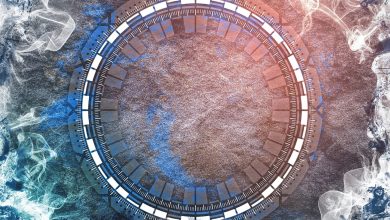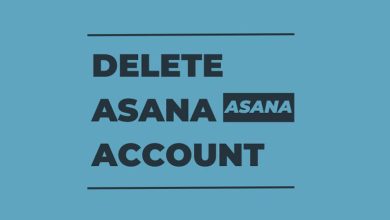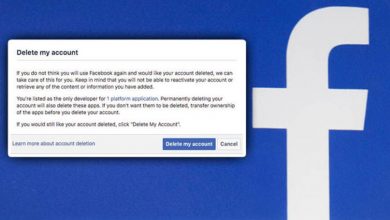How to?
-
Deactivating Telegram: What You Need to Know
Are you tired of using Telegram or considering leaving for other messaging platforms? If so, you should be aware of the steps to deactivate your account and delete your data from the service. It is important to understand the process of account deactivation and data deletion to ensure that your information is erased and secure. The first thing to consider when deactivating your account is the reason behind the decision. There can be several reasons for users to leave a messaging app like Telegram. Some users might be concerned about their privacy, while others may feel addicted to the platform…
Read More » -
Deactivate Snapchat
Snapchat is an addictive social media platform that keeps people entertained with its filters, lenses, and stories. However, sometimes users require a break from it, for various reasons. If you are one of them, then deactivating your Snapchat account might be the right decision for you. Snapchat allows you to pause it without losing all your data. By deactivating your account, you can keep your profile invisible until you decide to reactivate it. Deactivating Facebook or Instagram accounts is pretty straightforward, while Snapchat’s process may be less visible to its users. However, it is still elementary and can be done…
Read More » -
Deactivate Instagram
Instagram can be a great source of entertainment and connection, but sometimes it can become overwhelming and we may feel like it’s taking over our lives. If you feel like this, taking a step back may be the best solution. Deactivating your Instagram account is a quick and simple process that can provide relief from the constant scrolling and pressure to maintain a perfect image. Here’s how to do it. First, go to your profile on the mobile app and select Edit Profile. Scroll to the bottom of the page and select the option “Temporarily disable my account”. Instagram will…
Read More » -
Deactivate Instagram Account
If you’re feeling overwhelmed with social media or want to take a break from Instagram, you can either temporarily deactivate your account or permanently delete it. Before making a decision, it’s important to understand the consequences of each option and how to take action. To temporarily deactivate your account, log into Instagram on a browser or mobile device and go to your profile. Click on the three horizontal lines in the top right corner and select “Settings.” From there, select “Edit Profile” and scroll down to the bottom of the page where you’ll see the option to “Temporarily disable my…
Read More » -
How to Close your Instagram Account
If you’re feeling like it’s time to leave Instagram behind, closing your account is a straightforward process. With just a few clicks, you can permanently delete your profile and all of its data from the platform. Follow the steps below to delete your account and move on from social media. Step 1: Log into your Account on the Web The first thing you need to do to close your Instagram account is to log into your account on the web. You can’t delete your account from the mobile app, so make sure you’re on a computer instead. Once you’re on…
Read More » -
Account Killer: Erasing Your Digital Footprint
Deleting your online presence may seem daunting, but Account Killer makes the process easy. If you’re concerned about the safety of your personal information or simply want to start fresh, this website can guide you through the account deletion process across multiple platforms. Account Killer is a user-friendly platform that eliminates much of the guesswork that comes with account deletion. It offers step-by-step instructions for deleting accounts on various social media platforms, shopping websites, and other online services. You may need to enter your login information to delete the account, but Account Killer helps simplify the process. But why should…
Read More » -
How to Delete Your Account: A Step-by-Step Guide
If you have decided to delete your account on a website or online service, it’s important to understand the process and what it entails. In this step-by-step guide, we will go through everything you need to know to successfully delete your account while safeguarding your personal information and data. The deletion process varies depending on the website or service, but there are general steps that you need to take to ensure that your account is permanently deleted and your information is no longer accessible. It’s important to note that once you delete your account, your data and information will not…
Read More » -
How to Permanently Delete Your Facebook Account
Facebook has been a part of our lives for a long time, but if you’re no longer enjoying the site or if you’re concerned about your privacy, you may want to permanently delete your account. Fortunately, the process is relatively simple, and we’ll show you how to do it in this article. The first thing you should do before deleting your Facebook account is to backup all the data that you need from the site, including your photos, posts, friends list, and other important information. This will ensure that you don’t lose anything important when you delete your account. Facebook…
Read More » -
How to Delete Your Asana Account
Asana is a popular web-based project management and collaboration platform. It is designed to help teams organize, track, and manage their work effectively. Asana offers a wide range of features and tools that enable teams to plan projects, assign tasks, set deadlines, communicate, and track progress all in one place. With Asana, teams can create projects and break them down into smaller tasks or subtasks. Tasks can be assigned to team members with due dates, priorities, and dependencies. Users can collaborate on tasks by adding comments, attachments, and updates. Asana also provides features for setting up project timelines, creating custom…
Read More »