How to Delete Samsung Account
By reading all of this content, you will find the answer to the question of how to delete Samsung account. In the modern era, technology advances at a frenetic pace and with the best known brands in the world competing for the best quality and the best services, it causes the technology industry to have many adjustments and personal changes at the company level.
Samsung company is world famous for its high quality and modern products such as mobile models like s5, s7, s8, j5. In this article we will talk about how to delete the Samsung account from the mobile device.
How to Delete Samsung Account via Phone Step by Step
Very well the method that we will explain next, it is a method to delete the Samsung account when you already tried the traditional way and were not successful.
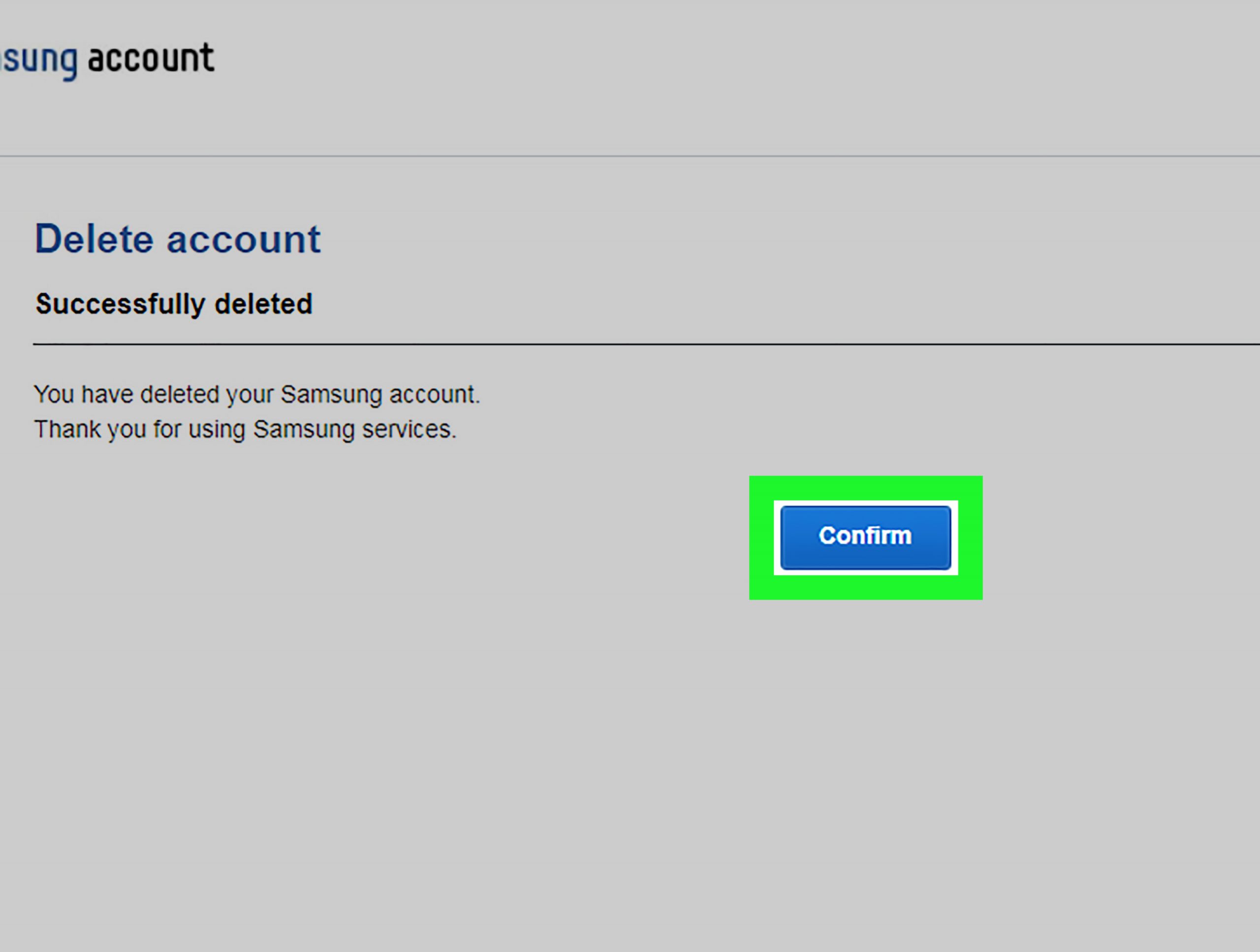
- STEP 1
This device is an S7 so the first thing we should do is go to the settings option, about the phone, software information, then we select the option that says compilation number (give the option 5 to 7 times to deactivate the developer mode).
- STEP 2
After this a new option called developer options will be activated, we will press that option.
- STEP 3
We’ll turn on the OEM unlock and also the one that says USB debugging, and then just turn off the phone.
- STEP 4
When turning on the phone we must enter the recovery mode to do so we must have the Power, Volume + and Home button pressed at the same time (for the newer models the keys are Volume +, Bixby, Power)
- STEP 5
Remember that this process will delete all data from the device including your Samsung account. Once inside the recovery mode we move with the buttons + up, – down and to select with the Power button. We look for the option that says Wipe Cache Partition, and then they give it “yes”.
- STEP 6
Once this is done, they go to the Wipe Data / Factory Reset option , and then they give it “yes”.
- STEP 7
We return to the Wipe Cache Partition option , and then they give it “yes”.
- STEP 8
Now we are ready and we will exit the recovery mode as follows, we will press the Reboot System Now option and the device will automatically restart, do not be afraid if the system takes a while since a factory reset of the complete system was done.
- STEP 9
We will wait for the mobile device to start completely and then configure it according to the options, if we do not add any account, they will notice that they have already deleted the Samsung account on their easy mobile device without a pc.
You may interested in:
As we can see, it is quite simple to delete the Samsung account, doing a factory reset or readjustment, so you can create a new Samsung account to enjoy the services offered by this great technology company.
Every mobile device of the modern era that belongs to the Samsung company has its own account called Samsung Account, this is a comprehensive account of each and every one of the services that the Samsung company offers to users. This account allows the independent use of all Samsung technological devices, be it smartphone, tablet, Smart TV.
If you want to restore the factory settings of your Samsung product you must be registered to a Samsung account, however if you forgot the account, in this article you will discover how to delete Samsung account and thus be able to restore the factory default values of your product or device mobile easily, quickly and simply.