How to Delete Yandex Account
Yandex is Russia’s largest search engine. In addition, it is the publisher of many products and services such as Yandex.Disk, Yandex.Mail and Yandex.Maps.
In 1997, CompTek launched the Yandex search engine. In 2000, the Yandex company was officially established. Arkady Volozh and Ilya Segalovich established by the companies of Russia, Belarus, Ukraine, Kazakhstan and Turkey is very active.
Yandex search engine and services are used by millions of people in our country. Of course, there will be those who want to delete their accounts for various reasons. Here we will explain the How to Delete Yandex Account process for these people.
How to Delete Yandex Account in 2022?
The process is pretty simple. If you know the username and password of the account you want to delete, you can easily delete your account in three steps.
First, connect to Yandex.com from any desktop or laptop computer. Then log in with your username and password. After logging in, click on the account deletion link below.
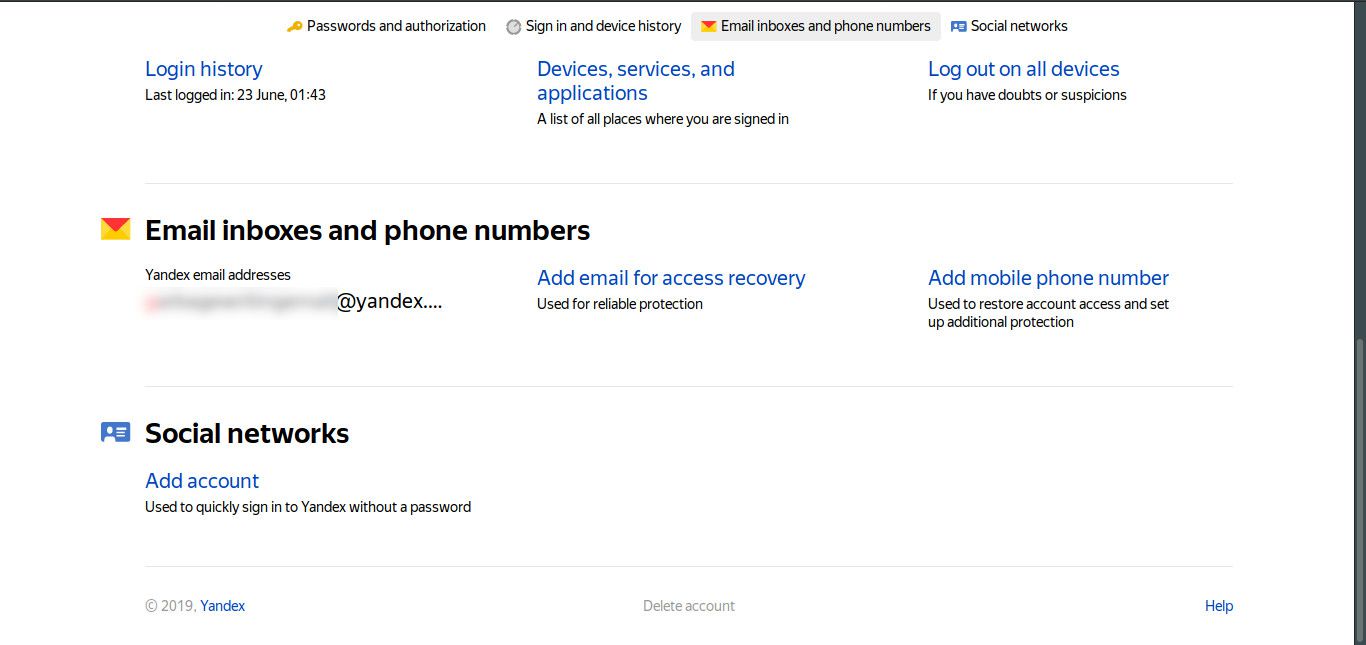
Yandex Account Deletion Link: https://passport.yandex.com.tr/passport?mode=delete&origin=passport_profile
After clicking the account deletion link “Delete Yandex account.” A page titled will open. I recommend that you read the warnings on this page carefully.
After the page opens, read the warnings and enter your secret question in the bottom section to confirm the deletion. Then enter the security code and delete your account.
You may interested in:
What You Need To Know
- After deleting your account, the information linked to your account will be deleted forever.
- It is impossible to restore your deleted data.
- The support team cannot assist you in recovering your deleted data.
- When you delete your account, all Yandex services you use will be deleted.
- You do not need to delete your account due to a problem with one of the services.