How to Do
-

How to Remove Apple ID from iPhone
If you’re an iPhone user, you probably know the importance of an Apple ID. It’s the login information that allows you to access virtually every Apple service, ranging from the App Store to iCloud. However, situations may arise that would necessitate removing your Apple ID from your iPhone. These Apple ID-related issues include forgotten passwords, selling or giving away an iPhone, or purchasing a used device. In this article, we will guide you on how to remove an Apple ID from your iPhone, step by step. Before we proceed, it’s vital to emphasize that removing an Apple ID from an…
Devamını Oku » -

How to Remove Messenger Account
Messenger has become an essential messaging app for both personal and professional use. However, situations arise when it becomes necessary to delete your Messenger account, which can be due to several reasons such as privacy concerns, unwanted messages or simply not using the app anymore. Deleting your Messenger account can be an easy and straightforward process if you follow the right steps. Here’s how you can remove your Messenger account in a few simple steps. The first step in deleting your Messenger account is to open the Messenger app on your mobile device. Locate the app icon on your phone’s…
Devamını Oku » -

How to Permanently Delete Facebook
Are you tired of Facebook and want to permanently delete your account? Deleting your Facebook account is a big step, but it can be done if you follow the right steps. In this article, we will guide you through the process of permanently deleting your Facebook account for good. Before we get started, it’s important to note that deleting your Facebook account is a permanent action and cannot be undone. Also, if you have any photos, videos, or other posts that you want to keep, make sure to download them before proceeding with the deletion process. The process of permanently…
Devamını Oku » -

How to Delete Your YouTube Channel
If you’re looking to part ways with your YouTube channel, you might be wondering where to start. Fortunately, deleting your YouTube channel is a quick and easy process! In this article, we’ll provide step-by-step instructions on how to permanently delete your YouTube channel, along with some important considerations to keep in mind. Before we get started, it’s important to note that deleting your YouTube channel is a permanent decision. Once your channel is deleted, you won’t be able to recover any of your content, subscribers, or data. As such, it’s important to make sure that deleting your channel is the…
Devamını Oku » -

How to Delete Your YouTube Account
Are you tired of your old YouTube account and want to start fresh? Or have you simply stopped using it altogether? Don’t worry, deleting your YouTube account is a simple process that you can complete in minutes. Here’s how to do it. Before you delete your account, make sure to back up any videos that you would like to keep. Once you delete your account, all of your videos will be permanently deleted, so it’s essential to save them onto your computer or an external hard drive beforehand. To delete your YouTube account, first, log in to your account. Click…
Devamını Oku » -

How to Delete Your Snapchat Account
If you’ve decided to move on from Snapchat and delete your account, the process can be quite simple. As a popular app, many people use Snapchat to communicate with friends and family through casual messaging and fun filters. However, if you’re ready to say goodbye to this social platform, then follow these simple steps to delete your account. First, to start the process of deleting your account, you’ll need to open up your Snapchat settings. This can be found by tapping on your profile picture in the top left corner and then tapping on the gear icon in the top…
Devamını Oku » -

How to Delete Your Instagram Account
In today’s age of social media, we are constantly connected to a virtual world and our personal lives are on display for the world to see. With that being said, there may come a time when you decide to disconnect and protect your privacy. Deleting your Instagram account can be a big step towards this goal. Follow the steps below to permanently delete your account: Before deleting your account, it is important to back up all the photos and videos you want to keep. This can be done through the Instagram app or website. Once you have downloaded your content,…
Devamını Oku » -

How to Delete Your Google Account
If you’ve decided to delete your Google account, it’s essential to know the right steps to take. However, before we dive into the process, let’s briefly discuss why you might want to delete your account. Deleting a Google account could be for various reasons, including data privacy concerns or the need to stop receiving Google services. Whatever the reason, follow the steps below to delete your account. Before deleting your account, it’s crucial to back up your data, including emails, contacts, Google Drive files, and photos. To do this, you can either export your data or download it. Exporting your…
Devamını Oku » -

How to Delete Yahoo Email Account
Do you find yourself constantly bombarded with spam emails and notifications in your Yahoo email inbox? Are you looking for a way to declutter your digital life and take back control of your inbox? Thankfully, the process of deleting your Yahoo email account is straightforward and simple. This step-by-step guide will walk you through the process of permanently deleting your Yahoo email account from your computer or mobile device. Before we begin, it is important to note that deleting your Yahoo email account is a serious decision that should not be taken lightly. Once you delete your account, all of…
Devamını Oku » -
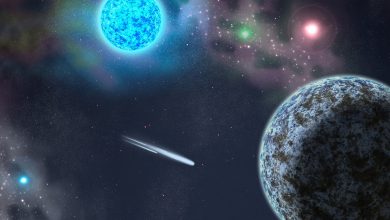
How to Delete Uber Eats Account
If you’ve decided to move on from Uber Eats, deleting your account is a good idea to ensure your data and details are no longer stored. While it is possible to simply uninstall the app, this won’t erase your account information. However, deleting your account is a straightforward process that only requires a few easy steps. The first step is to open the Uber Eats app on your device and log in to your account. Once you’re logged in, tap on your profile picture in the top right corner to access the account settings page. From there, scroll down and…
Devamını Oku »