How to Delete VK Account
If you want to know how to delete VK account, you should read this page. Vkontakte, shortly VK, is a social networking website founded in 2006 by Russian-born Internet entrepreneur Pavel Durov . It is the most used website in Russia and Ukraine. It has more than 350 million users.
Russian, this social networking can be used in English and 83 other languages the site is very popular in Turkey. There are millions of people registered in this service from our country, which is called Russia’s Facebook.
Among these millions of users, there are many users who want to delete their account for various reasons. We will describe the process of deleting VK accounts for these users .
How to Delete VK Account (VKontakte)
You need to know your account username and password for deletion. If you know your username and password, you can easily delete your VK account in a few steps.
First, go to VK.COM from any desktop or laptop computer. Then log in to your account with your username and password. After logging into your account, click on the account deletion link below .
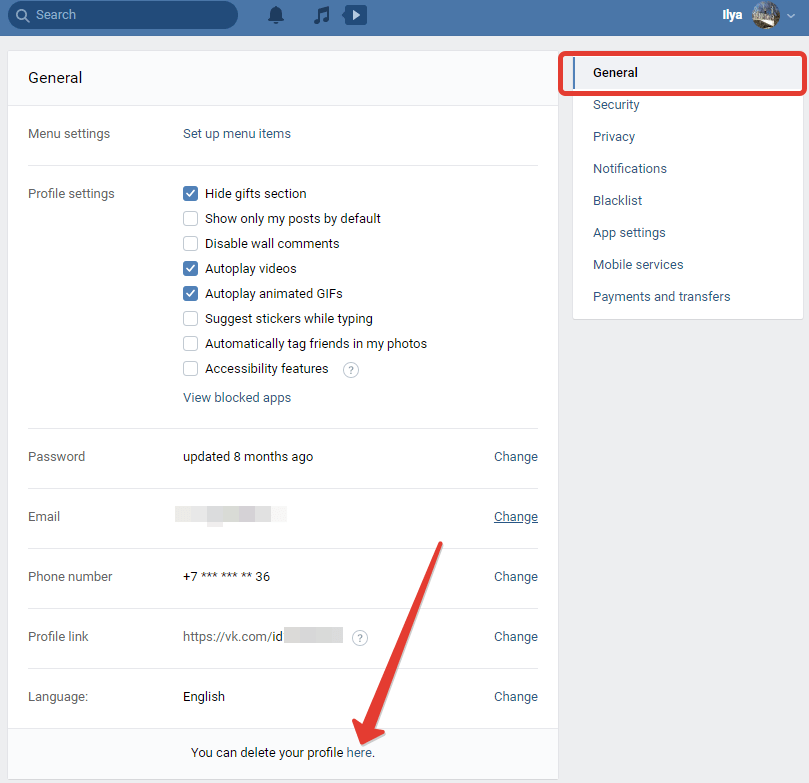
After clicking on the account deletion link, a window titled “Delete Profile” will open. In this window, you must indicate why you deleted your account. From this section, “VK takes too much time.” I recommend you to mark the option. After selecting this option, click on the “Delete Profile” button. Thus, your VK account will be permanently deleted.
What You Need To Know
In the VK profile deletion window, a number of articles appear after specifying the reason for deleting an account. For example, “The security of my data makes me worry.” When you choose the option, the sentence below appears.
They wrote a sentence for each option in their own way. In short, they jokingly say goodbye to users who deleted their accounts. Some users take these phrases seriously. Therefore, we needed to specify. As soon as you delete your VK account, you will be invisible. It takes 7 months to completely delete your VK account.
If you want to cancel account deletion during this 7-month period, you need to log into your account. After logging into your account, the deletion is canceled and your data is restored. Some users complain that despite deleting their accounts, it still appears in search engine results. In this case, there is nothing that can be done. Your profile information will disappear from search results over time.
- Once your account is deleted, it will be completely invisible.
- Account deletion takes 7 months.
- You have the chance to recover the account you deleted for 7 months.
- At the end of the 7th month, your account will be permanently deleted.
- It is not possible to recover the permanently deleted account.
You may interested in: